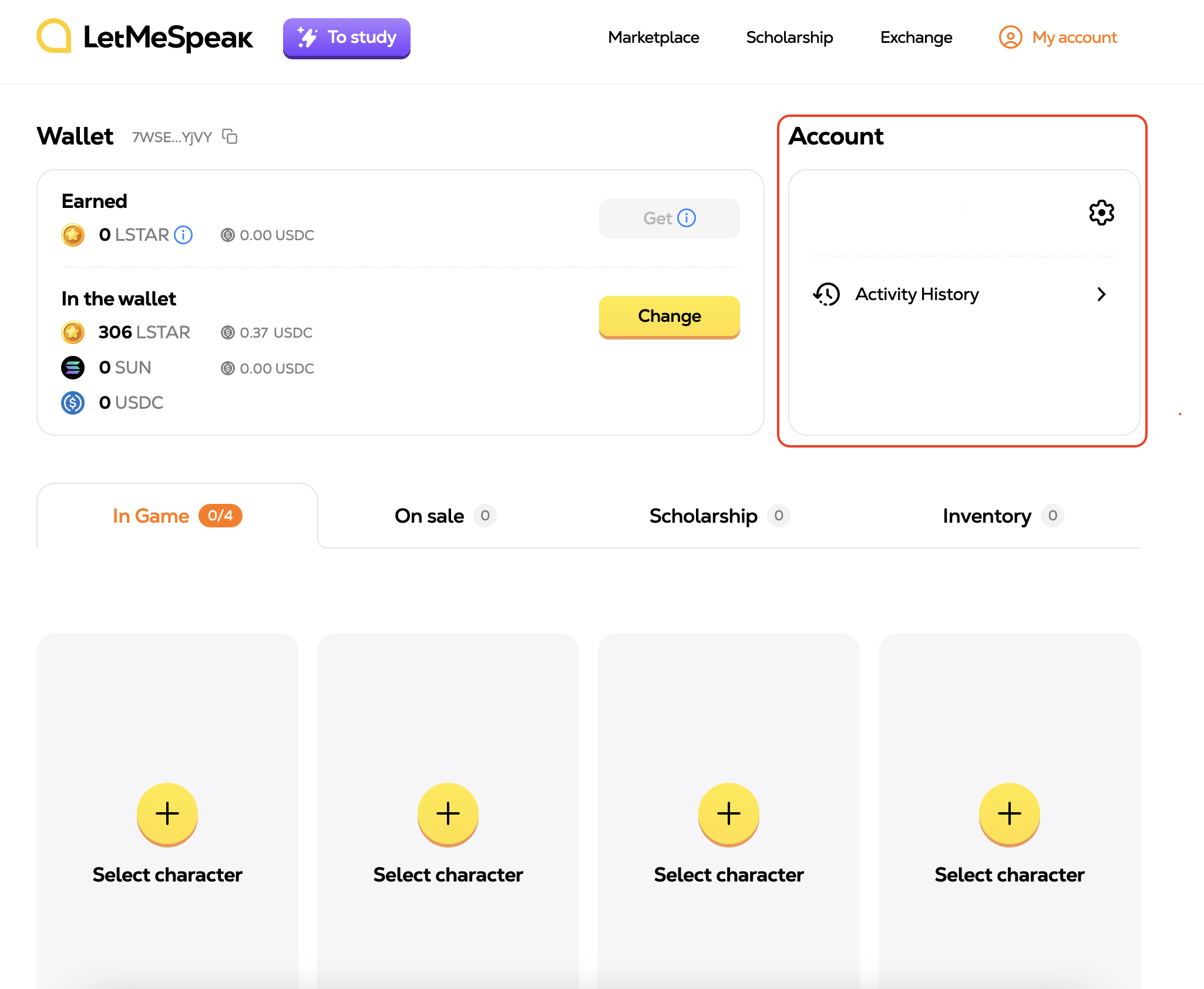To get into your account on the main page of the Marketplace, you need to click on the "My Account" section:
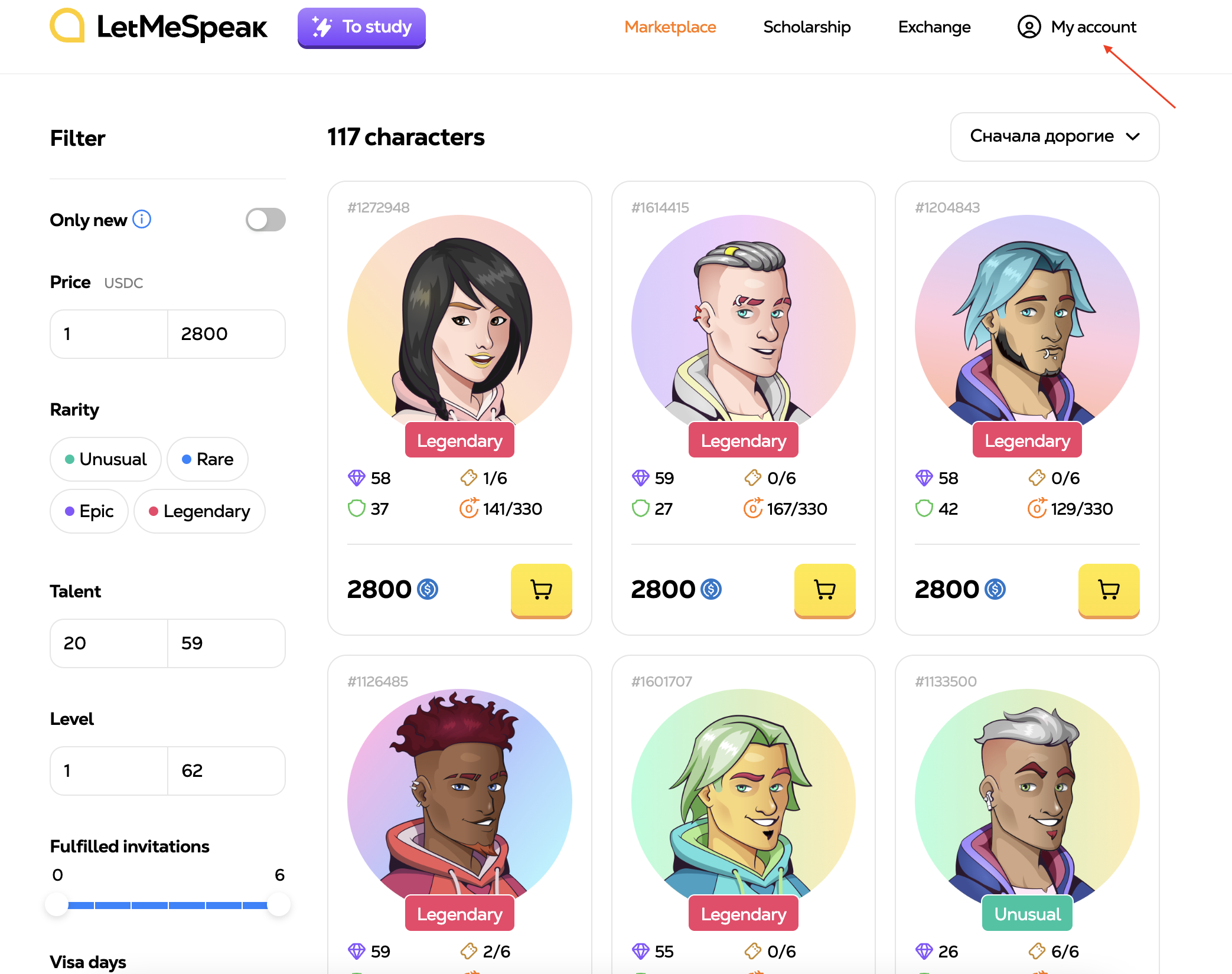
On your account page you can see:
1. Information about your wallet and the amount of LSTAR earned. You can immediately withdraw them or exchange them for other tokens:
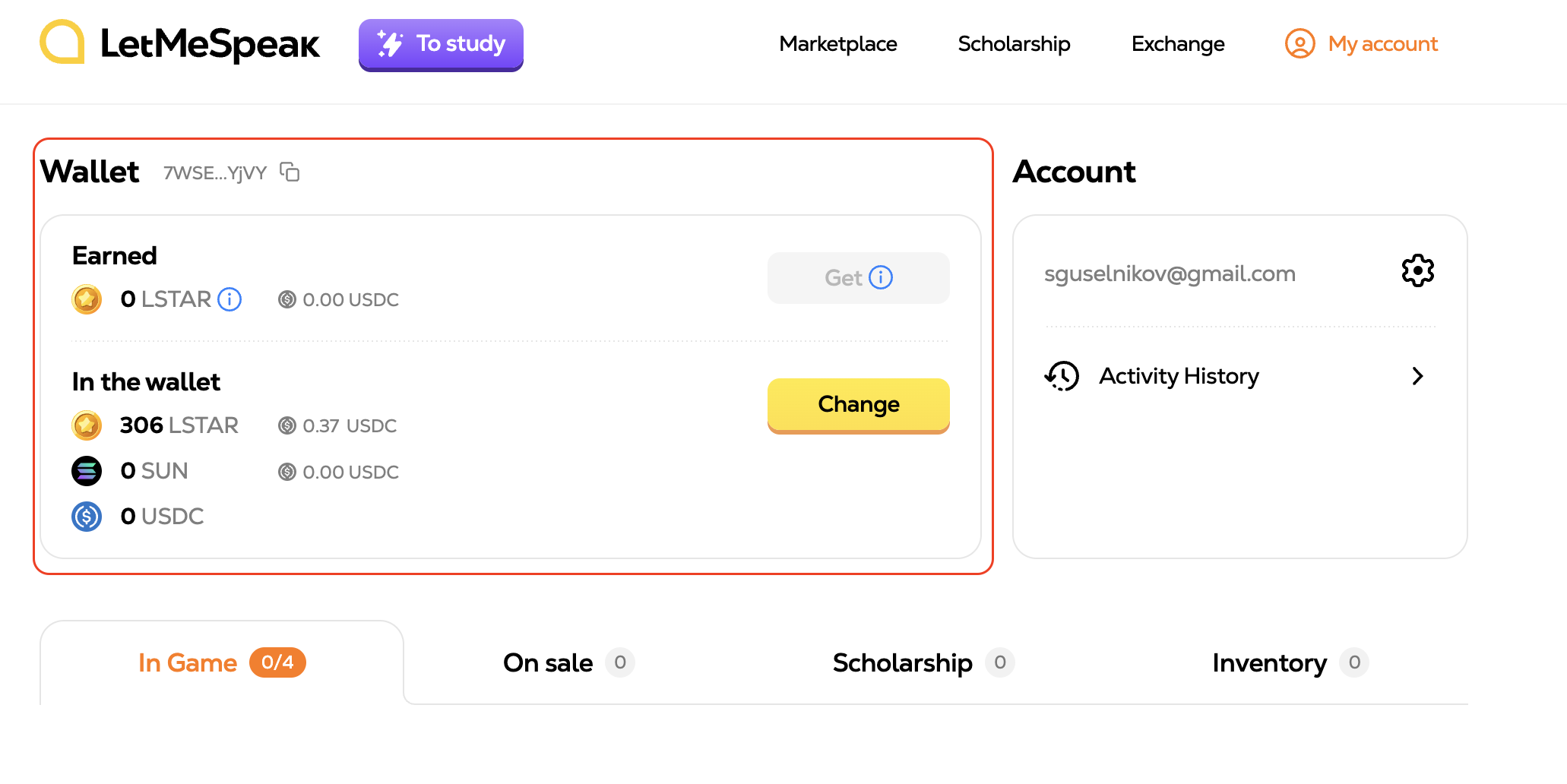
2. Check the status of your characters.
Whether they are in the game, for sale, for rent, or just lying in the inventory:
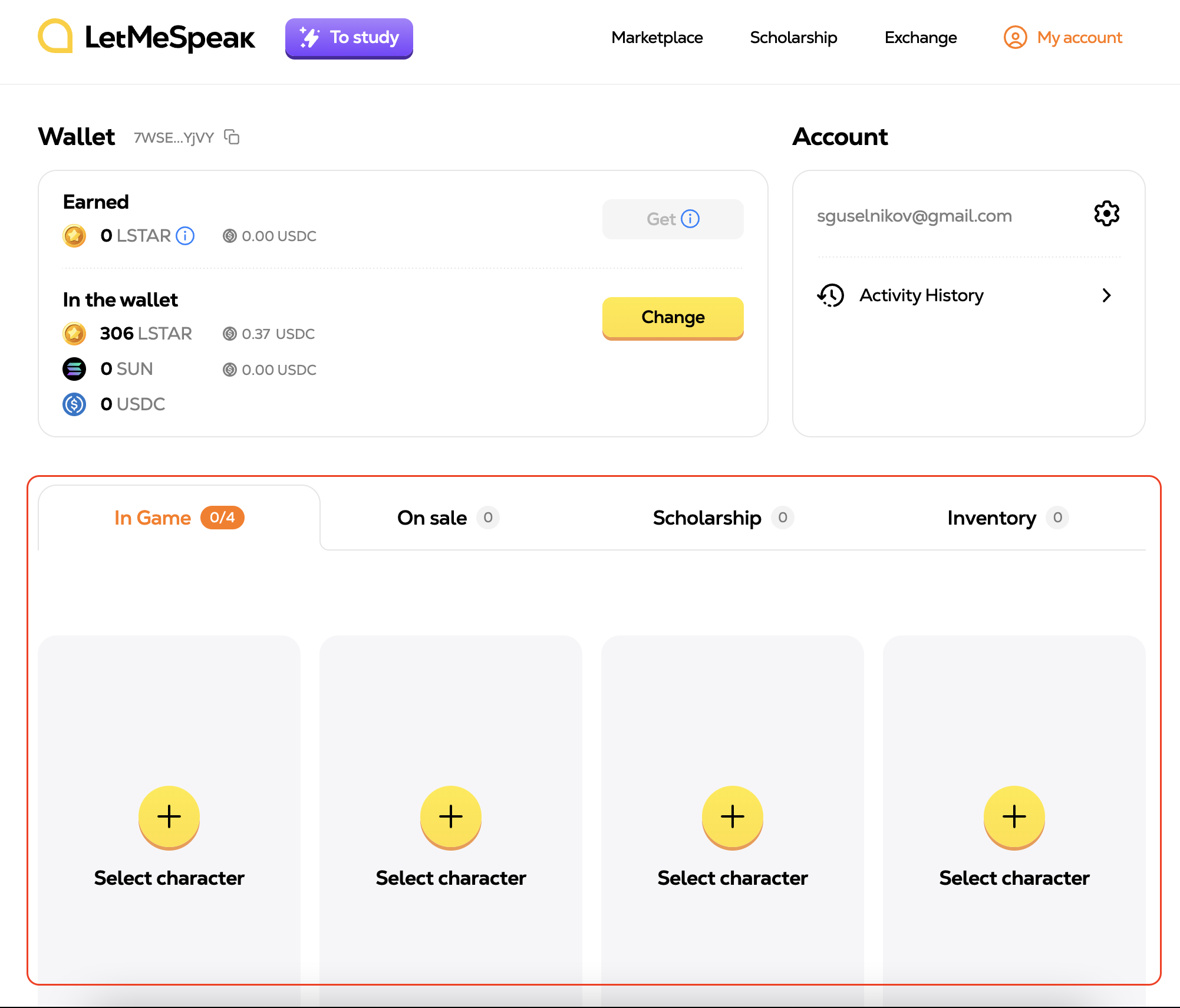
3.Check your activity history (selling/purchasing characters, token exchanges, visa extensions, use of invitations, etc.):