If you want to delete your account, then follow these steps:
1. Log in to the app, go to the Profile tab, then tap the gear icon in the top right corner:
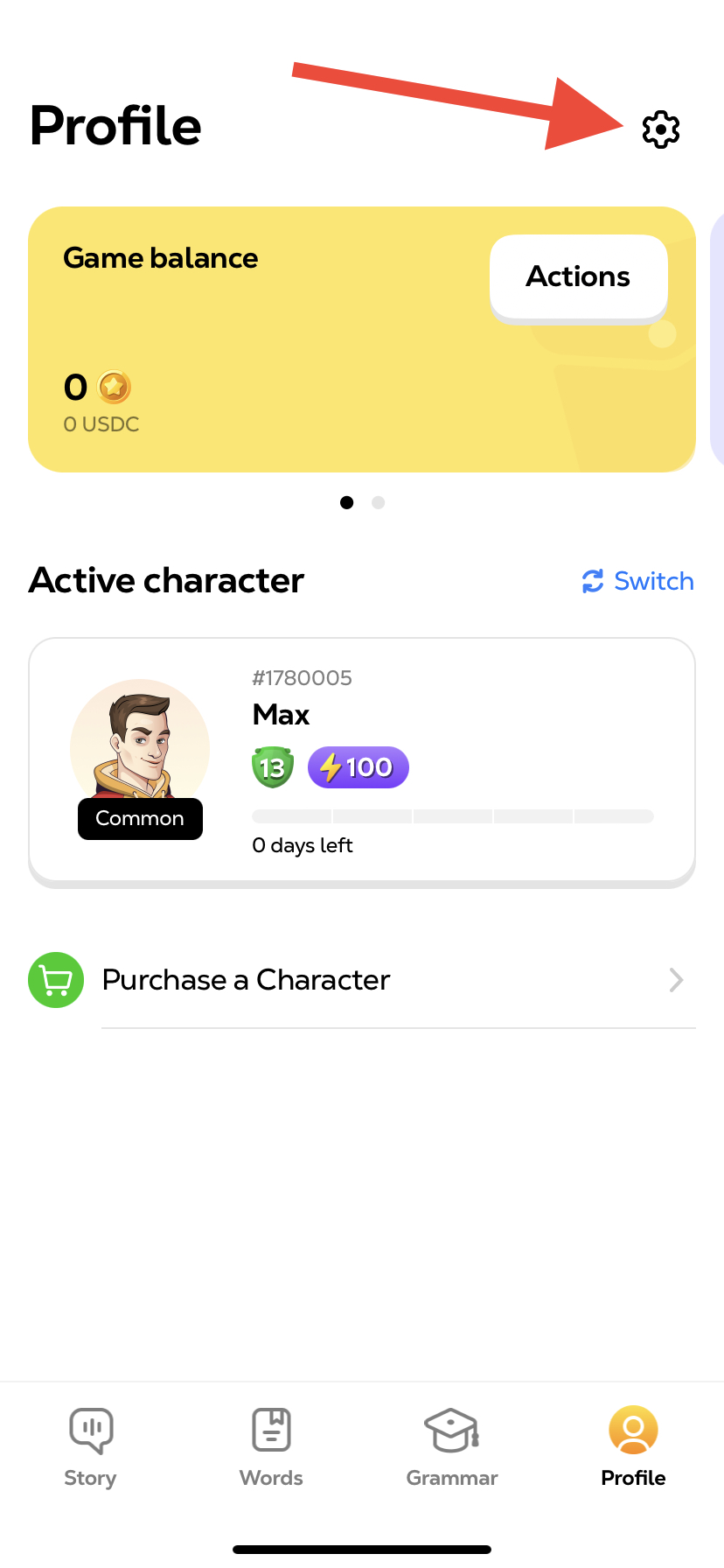
2. Tap on the "Delete account" button and confirm the action:
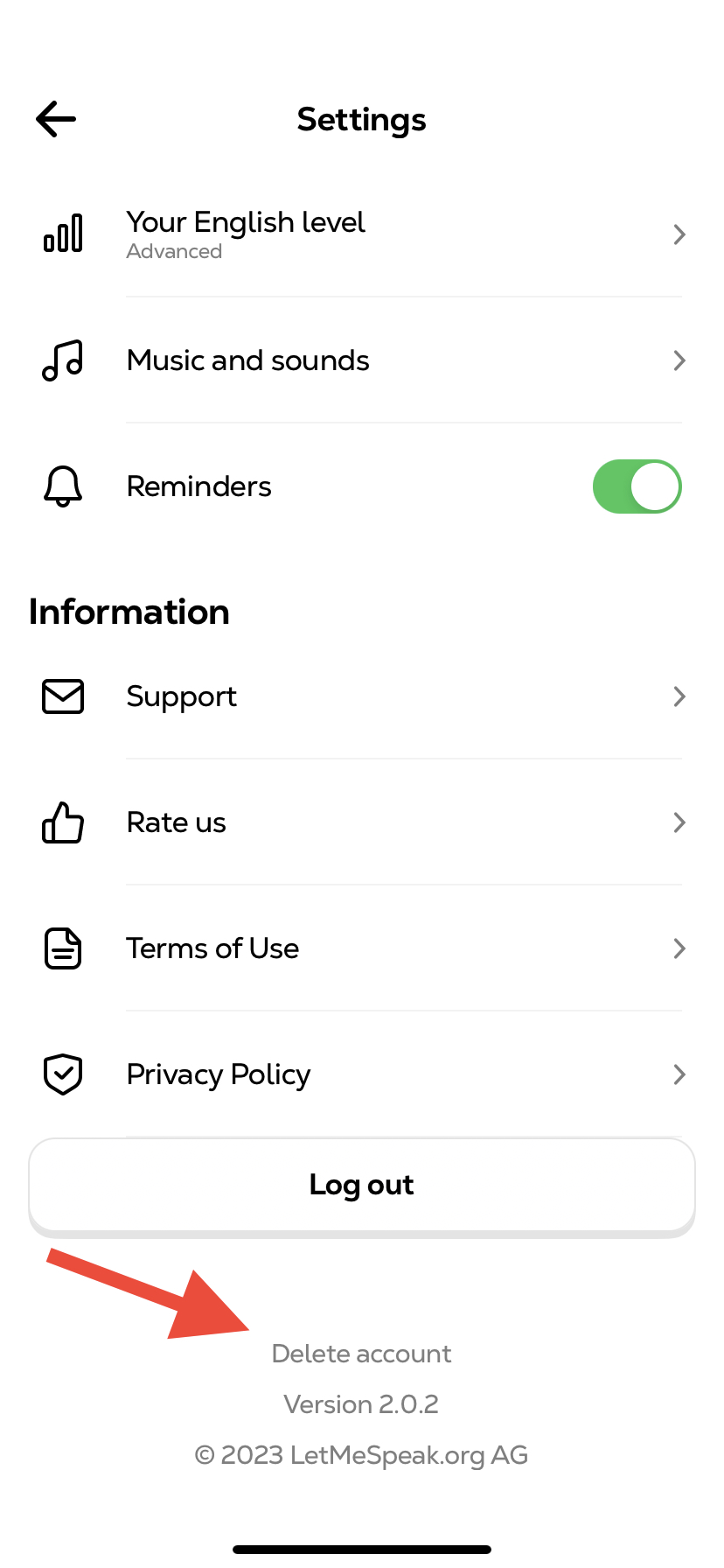
3. Write your password and confirm the action
After that, your account will be deleted.
